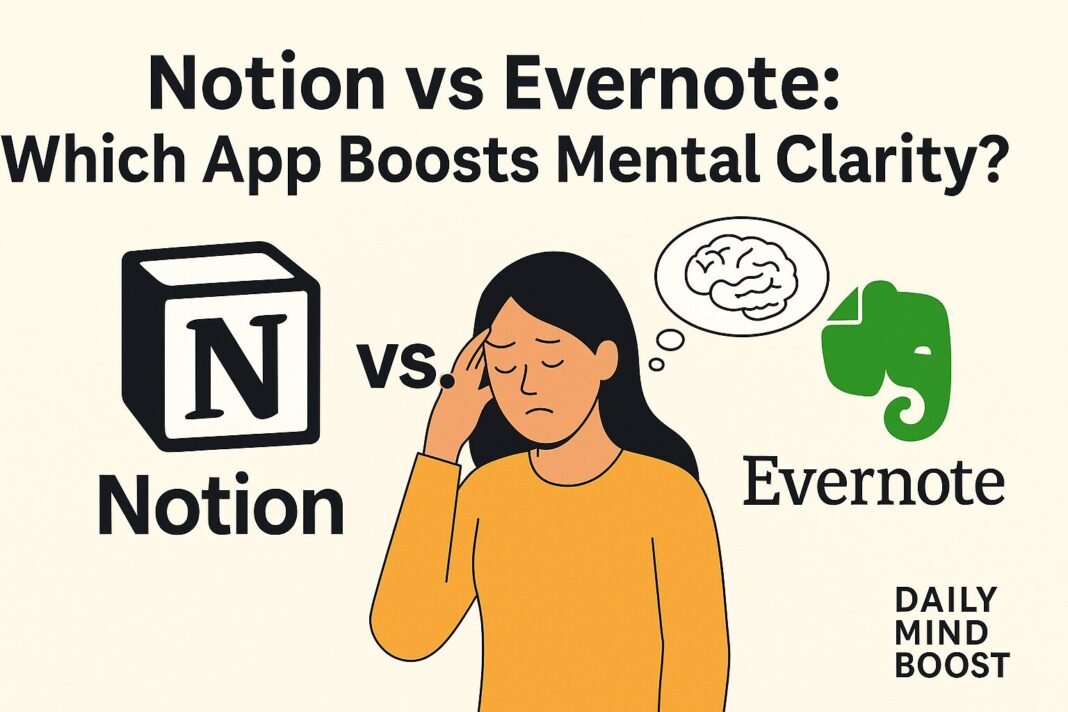Table of Contents
Can digital tools really clear your mind — or just clutter it more?
Best Productivity App for Mental Clarity: When it comes to staying mentally clear and productive, digital note-taking apps can either help you offload your brain — or overwhelm it. Two of the most popular tools in this space are Notion and Evernote. But which one actually supports better focus and clarity?
This article will help you decide which tool better suits your mental workflow, based on real-life usability and brain-friendly features.
Why the Right App Can Support Mental Clarity
We live in a world of digital overload. The average professional switches between 10+ apps a day, yet most still feel mentally scattered. The right note app acts as a “second brain” — a system that helps you organize thoughts, store ideas, and reduce decision fatigue.
This concept of brain offloading allows you to free up working memory and focus more on what matters now. But only if your tool is simple, intuitive, and non-distracting.
Overview of the Tools
Here’s what you need to know about Notion and Evernote at a glance:
- Platforms: Web, iOS, Android, Windows, Mac
- Free Tier: Yes (plus paid plans)
- Core Features: Blocks, databases, custom dashboards, flexible templates
- Best for: Creatives, system builders, multi-project managers
- Platforms: Web, iOS, Android, Windows, Mac
- Free Tier: Limited (premium for syncing more devices)
- Core Features: Quick notes, tags, document scan, search
- Best for: Fast capture, streamlined note organization, scanning info on the go
Feature-by-Feature Comparison
| Feature | Notion | Evernote | Verdict |
|---|---|---|---|
| Simplicity | Medium (flexible, but steep) | High (plug-and-play) | Tie |
| Mental Clarity | High if structured well | Moderate clarity | Notion wins |
| Sync & Speed | Quick & reliable | Consistently stable | Tie |
| Layout & Visuals | Clean, customizable | Traditional interface | Personal preference |
| Habit-Friendly | Requires setup | Works out-of-box | Evernote wins for speed |
Which One Fits You Best?
Ask yourself:
- Do you enjoy building your own systems from scratch? → Go with Notion.
- Do you prefer something ready-to-go that doesn’t take much effort to maintain? → Try Evernote.
- Are you easily distracted when a tool has too many options? → Evernote may feel calmer.
- Do you like having one place for docs, tasks, goals, and journaling? → Notion wins here.
Tips to Make the Most of It (Whichever You Choose)
No matter which tool you go with, these small setup tips can dramatically boost your clarity:
- Create a “Home” Page: One central place that links to daily, weekly, and important notes.
- Use Templates: Set up daily review or reset pages to streamline thinking.
- Don’t Overbuild: Stick to what you actually use weekly. Delete clutter regularly.
Best Productivity App for Mental Clarity Conclusion
Notion is best for people who want a custom brain workspace and don’t mind investing setup time.
Evernote is great for fast capture and staying organized with minimal friction.
Try one tool for 3 days — not to organize your life, but just to test how it affects your mental clarity.
Call to Action:
Want more brain-clearing tech tips such as Best Productivity App for Mental Clarity? Subscribe to Daily Mind Boost.
Still deciding? See our full list of focus tools here: Top 10 Brain Tools to Boost Your Focus and Clarity