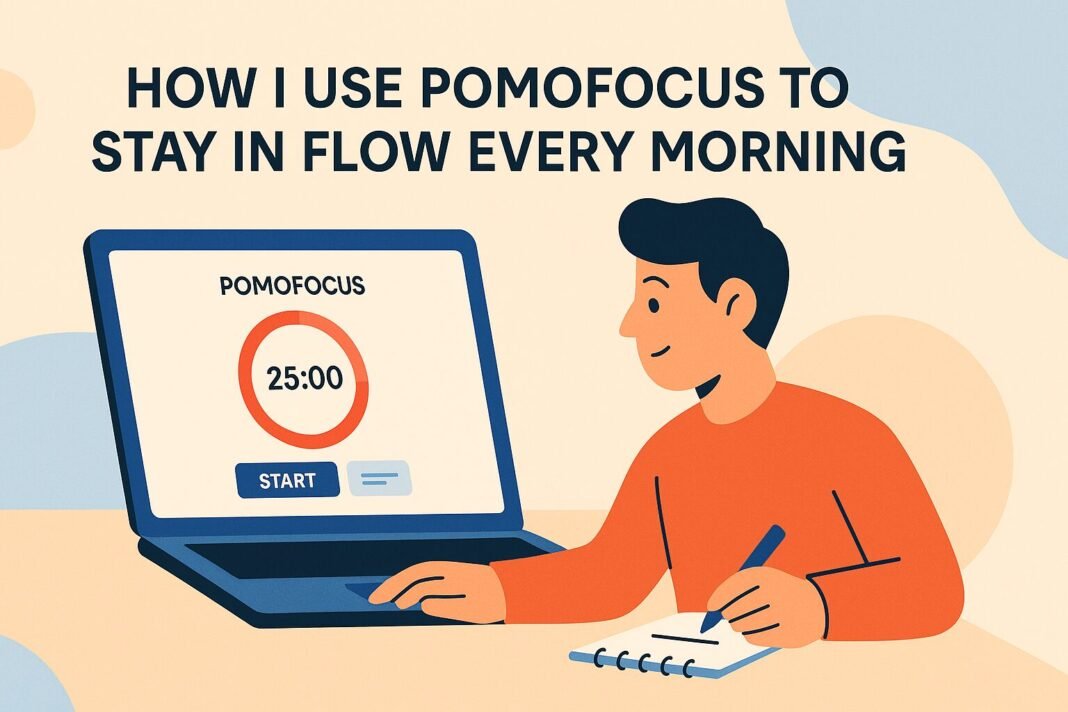Table of Contents
Can digital tools really clear your mind — or just clutter it more?
Best Productivity Timer for Mental Clarity: I’ve tested dozens of productivity apps. Most either overcomplicate my workflow or distract me with features I don’t need. But one tool I keep coming back to every morning is Pomofocus — a simple, browser-based Pomodoro timer that surprisingly helps me enter deep work faster than any to-do list ever has.
In this article, I’ll walk you through how I use Pomofocus daily, why it helps my brain feel clearer, and how you can try it too.
Why the Right App Can Support Mental Clarity
When your brain is juggling a dozen thoughts — reminders, deadlines, messages — mental clarity disappears. That’s where external systems come in. A good digital tool should act like an “offload station” for your brain: helping you focus on the task at hand, not remember everything all at once.
According to a 2023 study, over 65% of digital professionals feel overwhelmed by the very tools meant to help them. What makes Pomofocus different is how little it asks from you — and how much structure it gives in return.
My Daily Brain Stack: 3 Tools That Keep Me Clear, Focused & Calm
Overview of the Tool
- Name: Pomofocus
- Platform: Web-based (desktop & mobile browser)
- Cost: Free
- Core Function: Pomodoro-style timeboxing: 25-minute work sprints with short breaks
- Visuals: Clean, color-coded timer interface
- Best For: People who need accountability and focus without downloading anything
Key Benefits That Make Pomofocus a Brain-Friendly Tool
Here’s why Pomofocus works better for me than other, more complex productivity apps:
| Feature | Pomofocus Rating | Why It Helps the Brain |
|---|---|---|
| Simplicity | 10/10 | No extra tabs, menus, or distractions |
| Flow State Support | 9/10 | Trains deep work through repetition |
| Cognitive Load | Minimal | You only need to focus on one task |
| Customization | Medium | You can rename tasks & adjust times |
| Reminder Effect | High | Bell alerts keep you in rhythm |
Which Type of Thinker It Works Best For
Pomofocus might not be for you if you thrive on visual task boards or complex workflows. But if you’re someone who struggles with starting, or constantly switches tabs mid-task, this tool is like a mental anchor.
Do you procrastinate because everything feels too overwhelming?
Try a timer that just says: “Do one thing. Now.”
Tips to Get the Most Out of Pomofocus
Here’s how I use it to start every weekday:
- Brain Dump Before Starting: I write 3 small tasks in a sticky note or Notion, then go straight to Pomofocus.
- Only Use One Tab: I keep Pomofocus full screen or pinned to reduce the urge to browse.
- Commit to 2 Pomos: Just two 25-minute sessions before checking email or chats.
Pro Tip: Use the “Long Break” to take a walk or journal — don’t fill it with more screen time.
Best Productivity Timer for Mental Clarity Conclusion
Pomofocus isn’t flashy. But that’s why it works. It helps me return to the basics: focus, work, rest, repeat. It keeps my mornings structured without adding mental noise.
If you’re feeling distracted or burned out by your current task system, give Pomofocus a try for three mornings. You might be surprised how much clearer your mind feels with fewer choices and more rhythm.
Want more brain-clearing tech tips such as Best Productivity Timer for Mental Clarity? Subscribe to Daily Mind Boost.
Still distracted? See our full list of Top 10 Brain Tools to Boost Your Focus and Clarity.